New logo and other changes
I was really bored, so I made a new logo for my website, inspired, as always, by other people's blogs.
Other site changes
So if you visited my website today morning you might have a couple differences compared to yesterday. I always enjoy changing and improving the look and feel of my internet home.
As you probably already know, I use Jekyll to generate my site, and I quite like how powerful it is, but sometimes it gets a little annoying. I was using jekyll-webring to automatically generate a list of articles from different websites and blogs I follow. However, it was proving quite annoying while testing changes, since serving the site locally took like 30 seconds to complete, and it kinda looped the generation sometimes, making my CPU fan spin a ton.
I’ve decided to remove it and go back to openring, which I was already using before, and do a simple script to create the file locally myself.
Other than that I also changed the way my archive is displayed. Before, I had a simple list of articles, which was fine, but the right side felt kinda empty on the desktop. I tried adding the date, and even tags in previous attempts, but it ended up looking too cluttered on mobile. Eventually, I went ahead and shamelessly copied got really inspired by Chris Wiegman’s website, so now my article archive is shown in a grid, there is a hover animation, the article title wraps without moving the date from its place, its pretty nice now.
I also applied that styling to the tag pages. In case you didn’t know you can access all posts of a certain tag, and even follow an RSS feed of it, which may be quite useful if you only care about some topics of mine. Its particularly nice if your RSS reader supports hiding posts with the same titles, like FreshRSS.
A new logo
This is not really that big of a deal, but I wanted to have a new favicon and logo for my website, I had been using a character from my first game jam entry, and since it was pixel art, it looked fairly good as a favicon. I mean, I already know how to use Inkscape and I’ve done icons and stuff, so it was about time.
I was a little inspired by Kev Quirk’s logo design, where its pretty much just his initials arranged in a very cool manner, but the event that triggered my desire to do this was actually Björn Wärmedal and his cup emoji icon that I thought looked super awesome.
However, I wanted to have something that was a bit more representative of me and what I liked. At first, I went a little too crazy, and started with something like this:
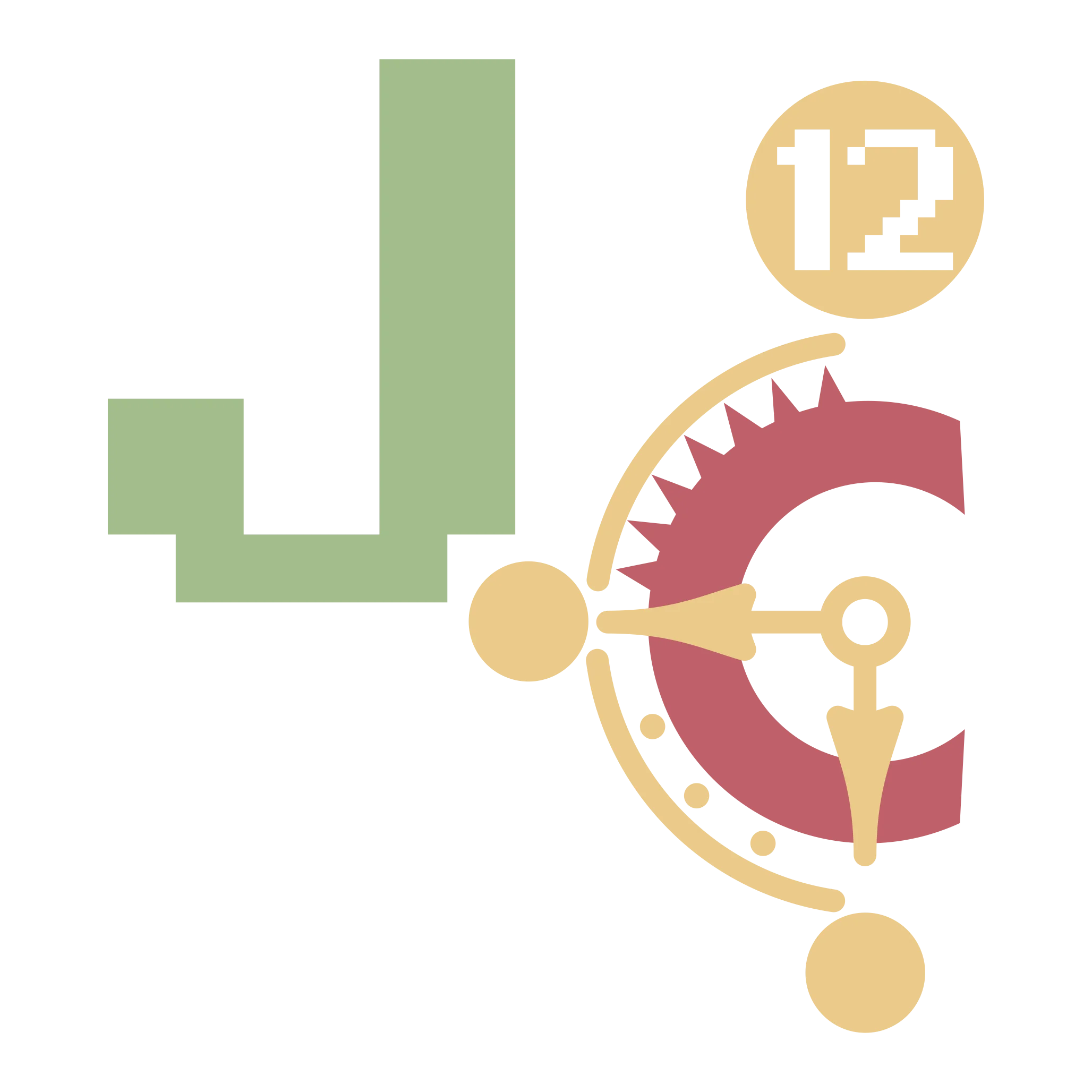
it has too many colors and it would never have worked as a favicon. Unfortunately I lost the original file, since I was working on top of it during some time and eventually got lost in the undo history.
In this design I used the C from Chrono Trigger’s title screen, since I’ve said countless times how its my favorite game. I made the logo with Inkscape, and it is actually a modification from the one I did for the Arcticons Icon pack.
The J is from my name, and the font comes from here. Its based on the font used in the game text boxes and dialogues, so I thought it was quite fitting. Eventually ending up this logo, which I actually pushed to my site for a few hours before this article was written.
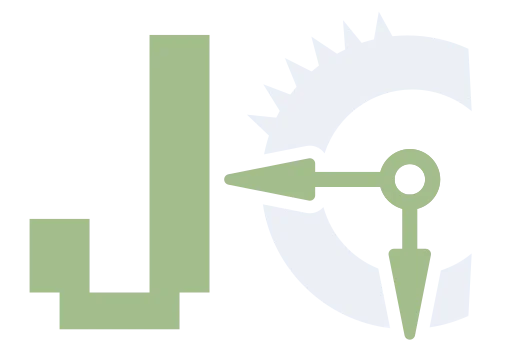
However, while the pixel art font was cool and all, and I can justify it with my love for emulation and retro games, I kinda wanted to have something different and simpler, more minimal.
I decided to look for some fonts that kinda looked like origami, and I stumbled upon this one. So I downloaded it and pasted that J in its place, and ended up with my (for now) current logo!

Conclusion
I was thinking about maybe setting the clock inside of the C to say its 12 o’clock, but I didn’t really feel like it, it just doesn’t look right.
I made other small changes here and there in my website, I am always fiddling around so it was about time I made another one of these posts.
Anyways, that’s all for today folks.
Comments
If you have something to say, leave a comment, or contact me ✉️ instead
Reply via Fediverse
You can reply on any Fediverse (Mastodon, Pleroma, etc.) client by pasting this URL into the search field of your client:
https://benign.town/@joel/108535678861089602










